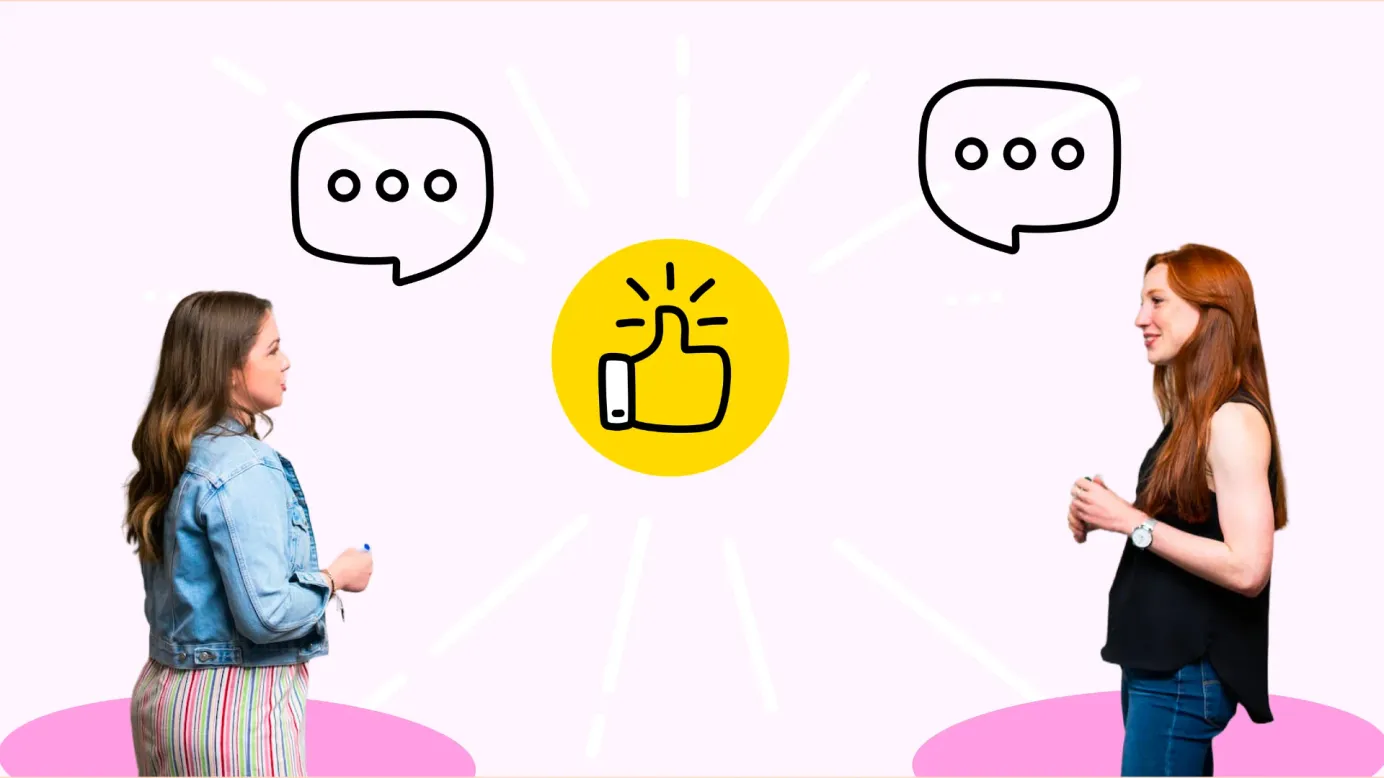Top 10 Workplace Communication Tools to Boost Team Collaboration in 2025
Explore the top workplace communication tools designed to improve team collaboration, streamline workflows, and create a connected workforce in 2025.
With communication established as one of the significant aspects for the success of team collaboration and coordination, research conducted by McKinsey has revealed that effective internal communication can improve productivity by as high as 25%, creating a harmonious work environment.
Further research on workspace communication conducted by Salesforce revealed that 86% of employees have cited lack of communication as the leading cause of distress and structural failure in the workplace. This creates an urgency to improve the communication channel to strengthen the line of connectivity and engagement between employees and departments.
Establishing effective communication in the ever-changing organizational landscape is the best way to drive collaboration and add to business value. With Mckinsey claiming that 72% of organizations have yet to fully leverage the social technology tool, it’s time workplaces tap into the unknown to improve overall knowledge dissemination and productivity. The integration of the right technology can help you,
- Improving productivity
- Increasing the morale of the employees
- Strengthening teamwork
- Improving decision-making skills
- Lastly, enriching the company culture.
To enable better communication, many automated tools make your tasks simpler. We have listed 15 of them in this blog to give you deeper insights into choosing one.
10 Best workplace communication tools to enhance collaboration in 2025
Effective communication is the backbone of any successful organization. With the rise of remote work and distributed teams, companies need reliable workplace communication tools to foster collaboration, enhance engagement, and streamline daily operations. Investing in the right workplace communication software can make a significant difference in how efficiently teams connect and share knowledge.
To help you choose, we've compiled a list of the best employee communication tools that are making a real impact in 2025. Whether you need a comprehensive workplace communication platform or a simple solution for daily interactions, these tools are built to empower your workforce.
Tool | G2 rating | Type of tool | How it helps in communication |
Empuls | 4.5/5 | Employee engagement & communication platform | Connects employees through social feeds, chats, surveys, and recognition. |
Slack | 4.5/5 | Real-time messaging and collaboration tool | Enables real-time messaging, channels for collaboration, and workflow automation. |
Trello | 4.4/5 | Project management & collaboration tool | Centralizes communication around project tasks and updates. |
Document360 | 4.7/5 | Knowledge management platform | Organizes and shares internal knowledge for better information flow. |
Zoom | 4.5/5 | Video conferencing software | Facilitates face-to-face communication through high-quality video and audio calls. |
ProofHub | 4.4/5 | Project management and team collaboration tool | Provides real-time discussions, chats, and feedback within project workflows. |
Dropbox | 4.4/5 | File sharing and cloud storage platform | Enables seamless file sharing and real-time collaboration across teams. |
Donut | 4.6/5 | Team bonding and engagement tool | Promotes employee engagement through automated meetups and introductions. |
Google Docs | 4.7/5 | Real-time document collaboration platform | Allows collaborative document editing, commenting, and feedback in real time. |
Toggl Plan | 4.5/5 | Project planning and communication tool | Visualizes project timelines and team workloads to ensure transparent communication. |
Here is a more elaborated comparison.
1. Empuls
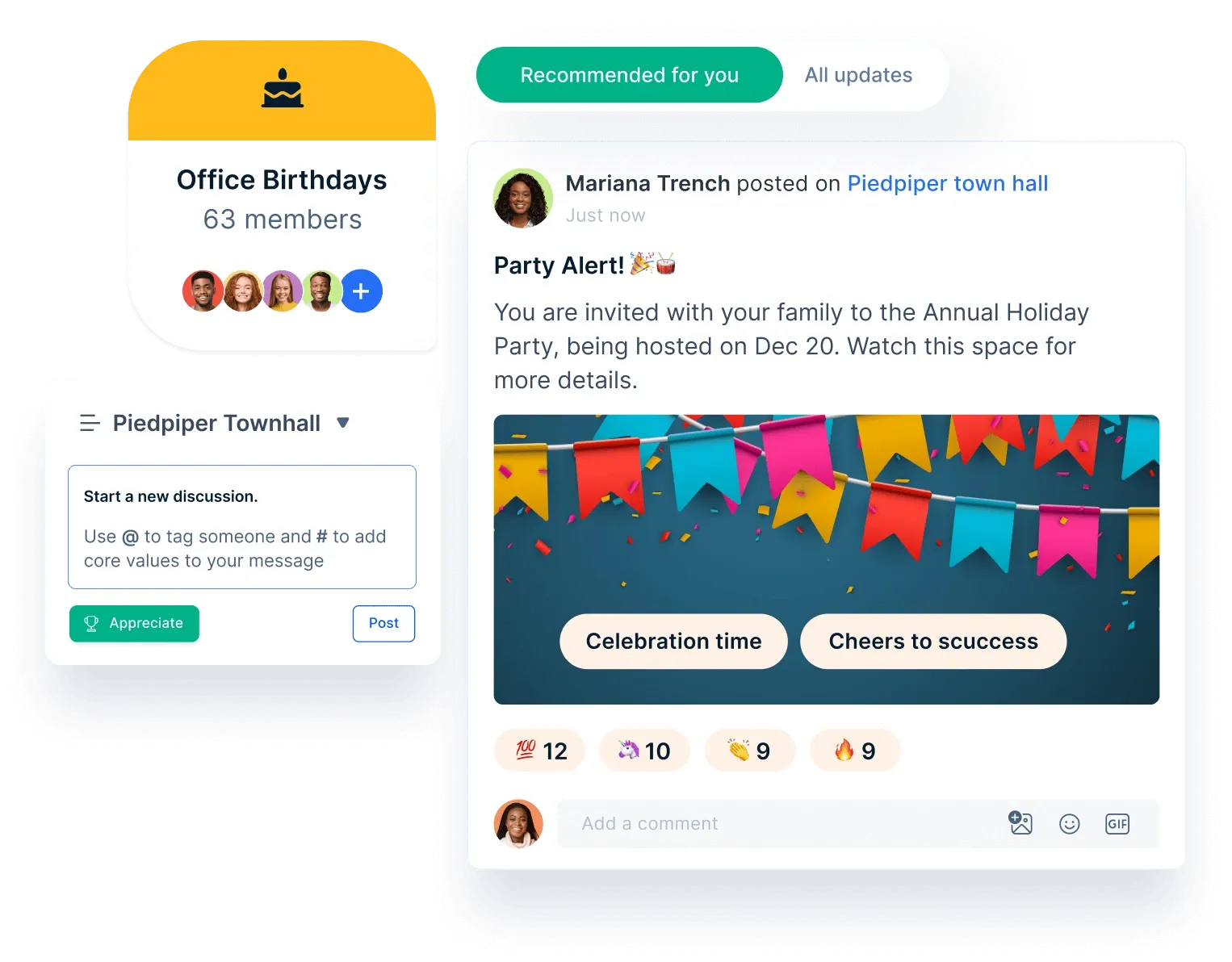
Empuls stands out by combining communication, feedback, culture, and recognition into one seamless experience. It’s not just about connecting people—it’s about creating meaningful conversations, boosting morale, and aligning teams to organizational goals.
Key communication features in Empuls
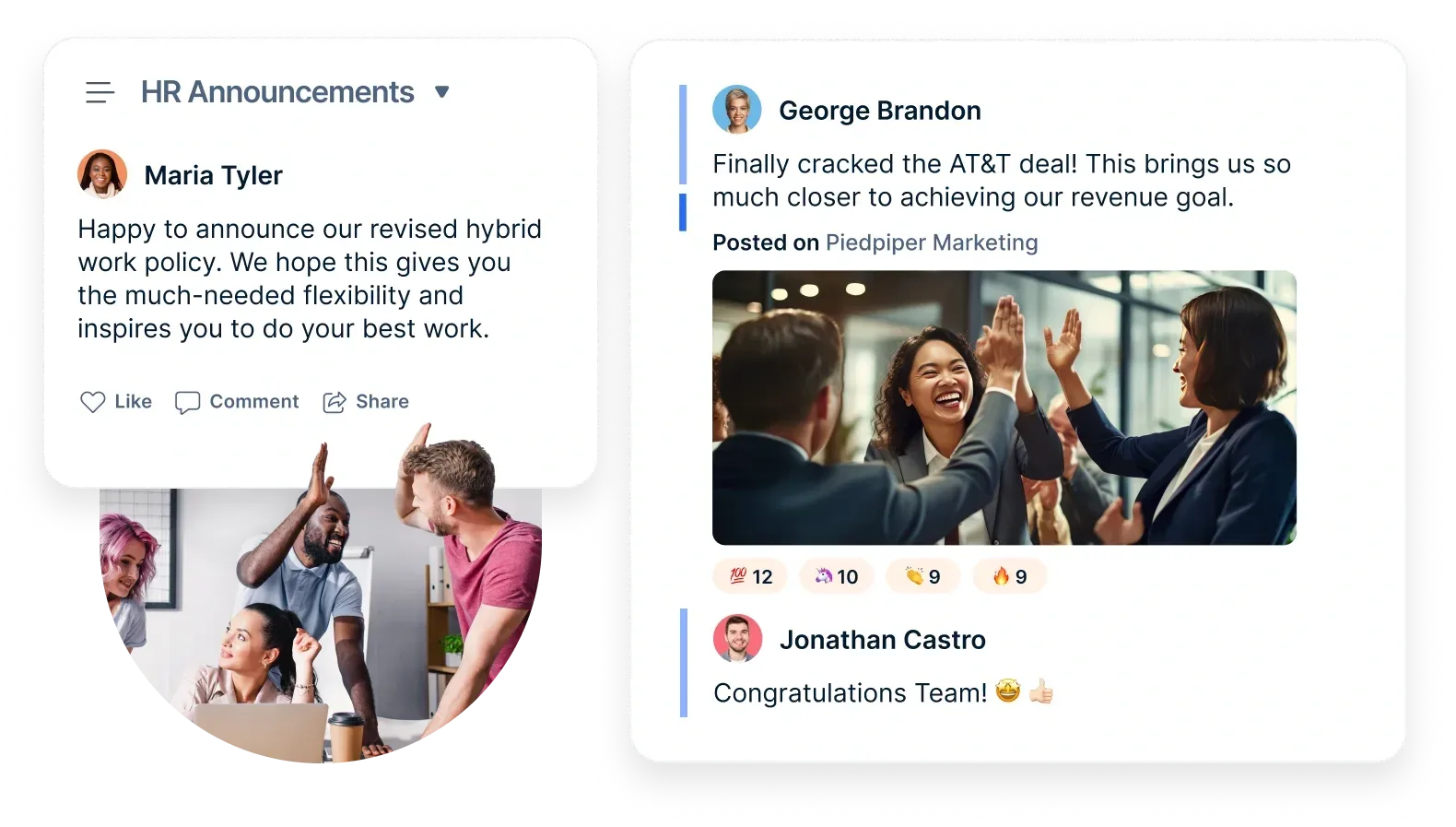
- Centralized social intranet:
Create a single source of truth for company-wide announcements, leadership updates, and policy changes. Keep employees aligned with a real-time company feed. - Community groups:
Build organic connections with interest-based or functional groups. Use them for onboarding, knowledge sharing, upskilling, and team bonding. - Interactive content formats:
Go beyond plain text with rich media—share videos, polls, quizzes, GIFs, and links to engage employees in an intuitive, scroll-friendly feed. - Ask Me Anything (AMA) sessions:
Open up two-way communication with leadership. Encourage questions and build transparency across teams with moderated, live discussions. - Digital wishboards:
Celebrate life events like birthdays, anniversaries, weddings, and milestones. Bring the “watercooler” experience online with personalized greetings and social posts. - Organizational directory and chart:
Help employees find colleagues, understand team structures, and foster collaboration across departments. - Pin-to-top announcements:
Highlight urgent or high-priority updates on the intranet so nothing important gets missed. - Content moderation controls:
Maintain a respectful, inclusive digital workplace with AI-powered content filtering, especially in community and social group discussions. - TV mode broadcasting:
Display achievements, birthdays, and recent recognition moments on digital screens across your office spaces.
Why Empuls is different: Empuls blends communication with culture—making it easy to engage your workforce, promote values, and celebrate achievements. It’s designed to work across your existing tools like Microsoft Teams, Slack, Workday, and BambooHR, so your people don’t need to switch platforms to stay informed and connected.
Reasons to choose: Empuls excels as one of the top workplace communication platforms because it boosts transparency, drives engagement, and promotes a culture of recognition, making it a top choice among HR communication tools.
G2 Rating: 4.5/5
2. Slack
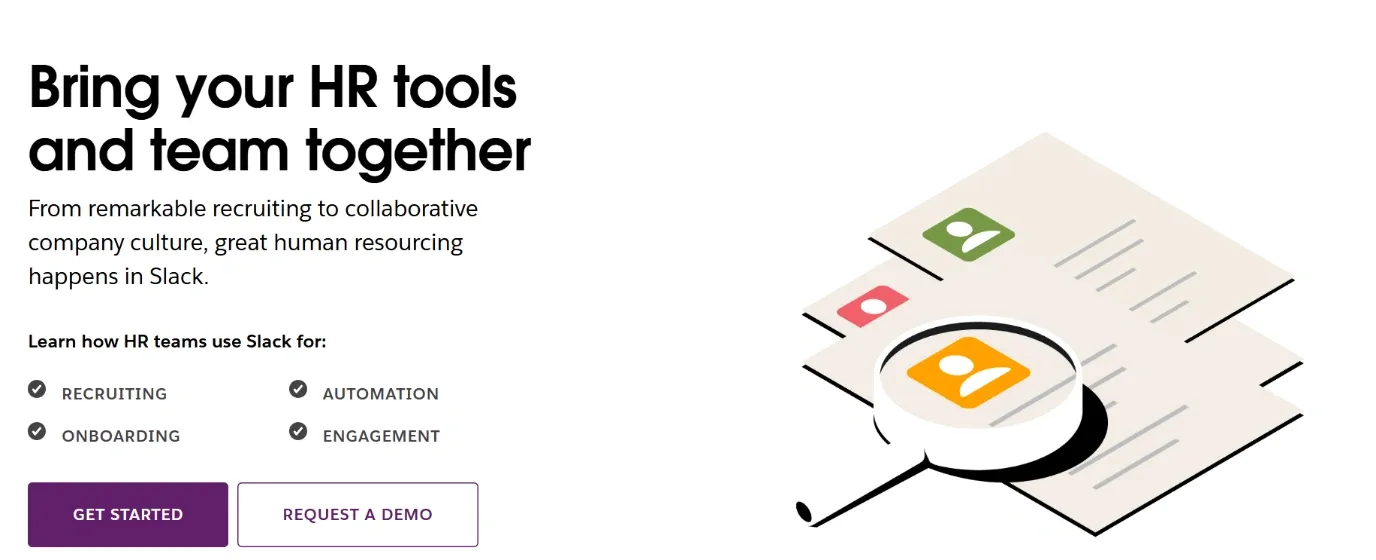
Slack is one of the most popular workplace communication tools, providing real-time messaging, video calls, and robust integrations. It creates organized spaces for team communication, allowing efficient collaboration across different departments.
Features:
- Channels for team-specific discussions.
- Direct messaging and voice/video calls.
- Integration with over 2,000 apps including Google Drive, Zoom, and Salesforce.
- Workflow automation capabilities.
Reasons to choose: Slack remains a top choice for companies looking for flexible, scalable employee communication tools that support both synchronous and asynchronous communication.
G2 Rating: 4.5/5
3. Trello
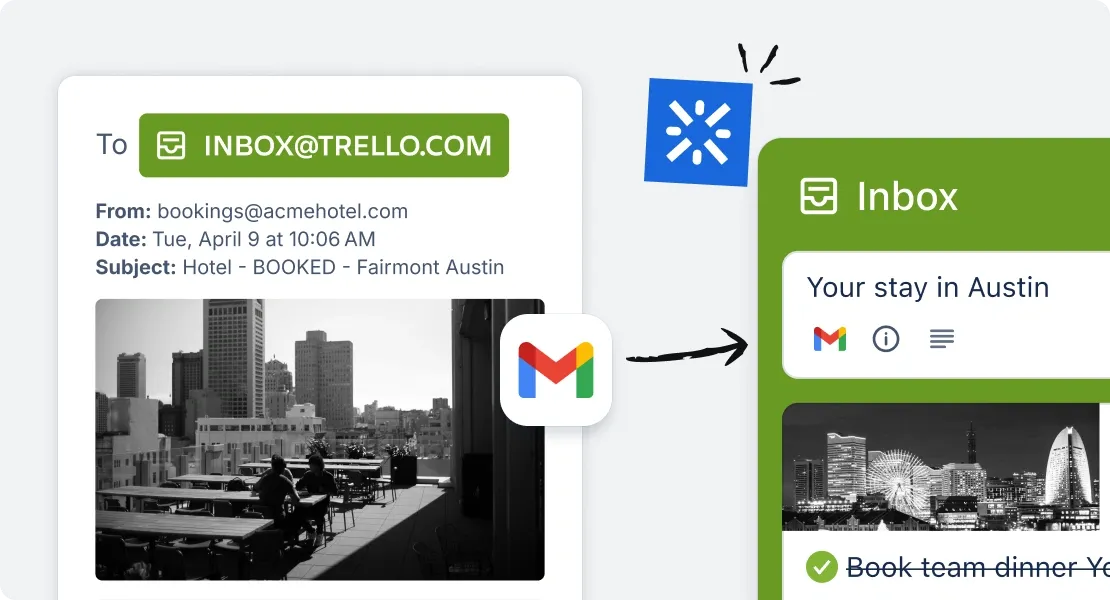
Trello is a visual project management and collaboration tool that helps teams organize projects and communicate through task cards and boards. It provides an intuitive interface to track progress and share updates.
Features:
- Customizable boards, lists, and cards.
- Team collaboration with comments, attachments, and mentions.
- Power-ups to integrate with tools like Slack, Jira, and Google Drive.
- Mobile app for communication on the go.
Reasons to choose: While primarily a project management tool, Trello serves as an excellent communication tool in the workplace by centralizing project discussions and keeping everyone aligned.
G2 Rating: 4.4/5
4. Document360
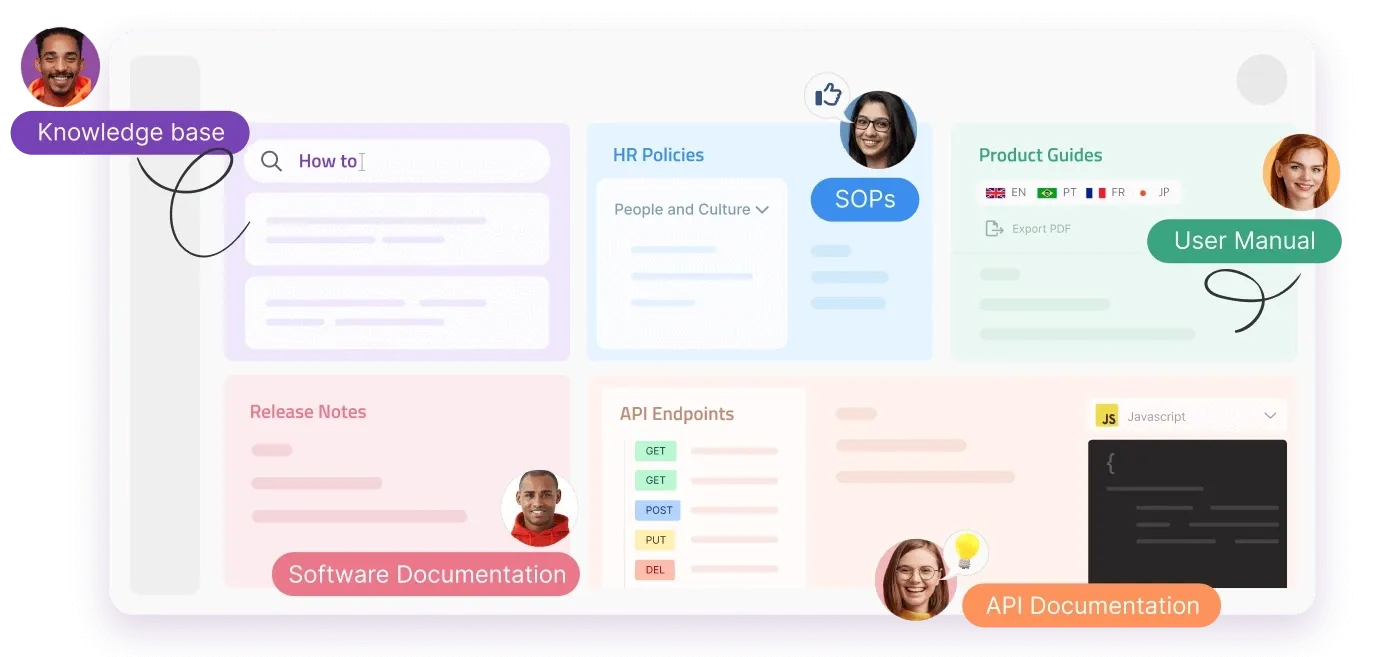
Document360 is a knowledge management platform that simplifies the way businesses organize and share internal documents, FAQs, and manuals. It bridges knowledge gaps and supports better internal communication.
Features:
- Knowledge base creation and management.
- User roles and access permissions.
- Built-in analytics for article performance.
- Version history and rollback functionality.
Reasons to choose: For companies seeking hr communication tools to manage internal knowledge sharing, Document360 is ideal for building a structured and searchable information hub.
G2 Rating: 4.7/5
5. Zoom
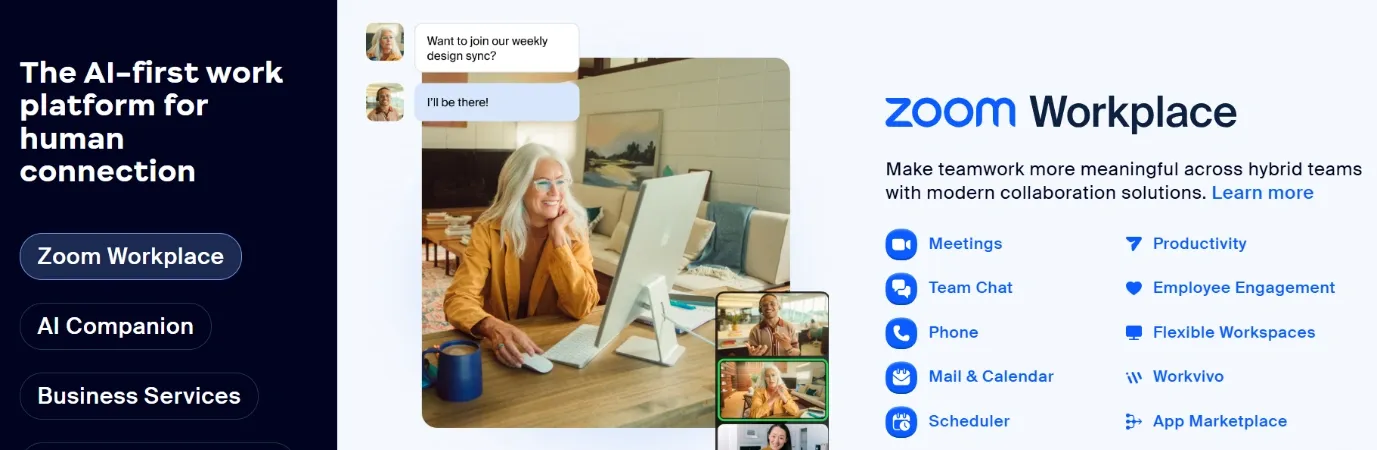
Zoom is one of the leading workplace communication software solutions for video conferencing, webinars, and online meetings. It provides high-quality video and audio communications, making remote collaboration seamless.
Features:
- HD video and audio conferencing.
- Breakout rooms for small group discussions.
- Screen sharing, meeting recordings, and transcripts.
- Integration with popular calendars and workplace tools.
Reasons to choose: Zoom is perfect for organizations seeking reliable, scalable communication tools in the workplace for real-time collaboration across teams and locations.
G2 Rating: 4.5/5
6. ProofHub
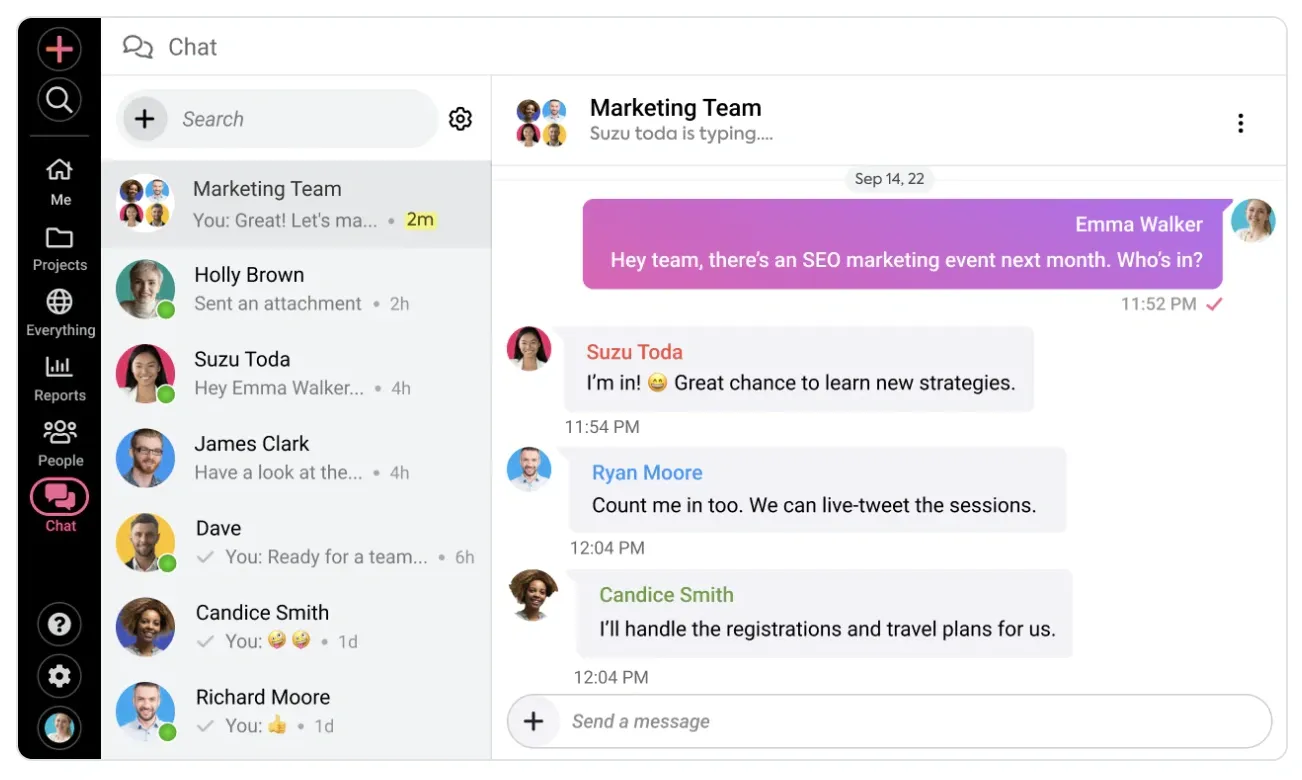
ProofHub is a versatile project management and collaboration platform designed to simplify workplace communication and project coordination. It combines task management with real-time discussions.
Features:
- Team discussions and group chat.
- Task assignment, tracking, and deadlines.
- In-built proofing tools for design and document collaboration.
- File sharing and centralized project management.
Reasons to choose: ProofHub is an excellent choice for teams that require both project coordination and a workplace communication tool under a flat-rate pricing model.
G2 Rating: 4.4/5
7. Dropbox
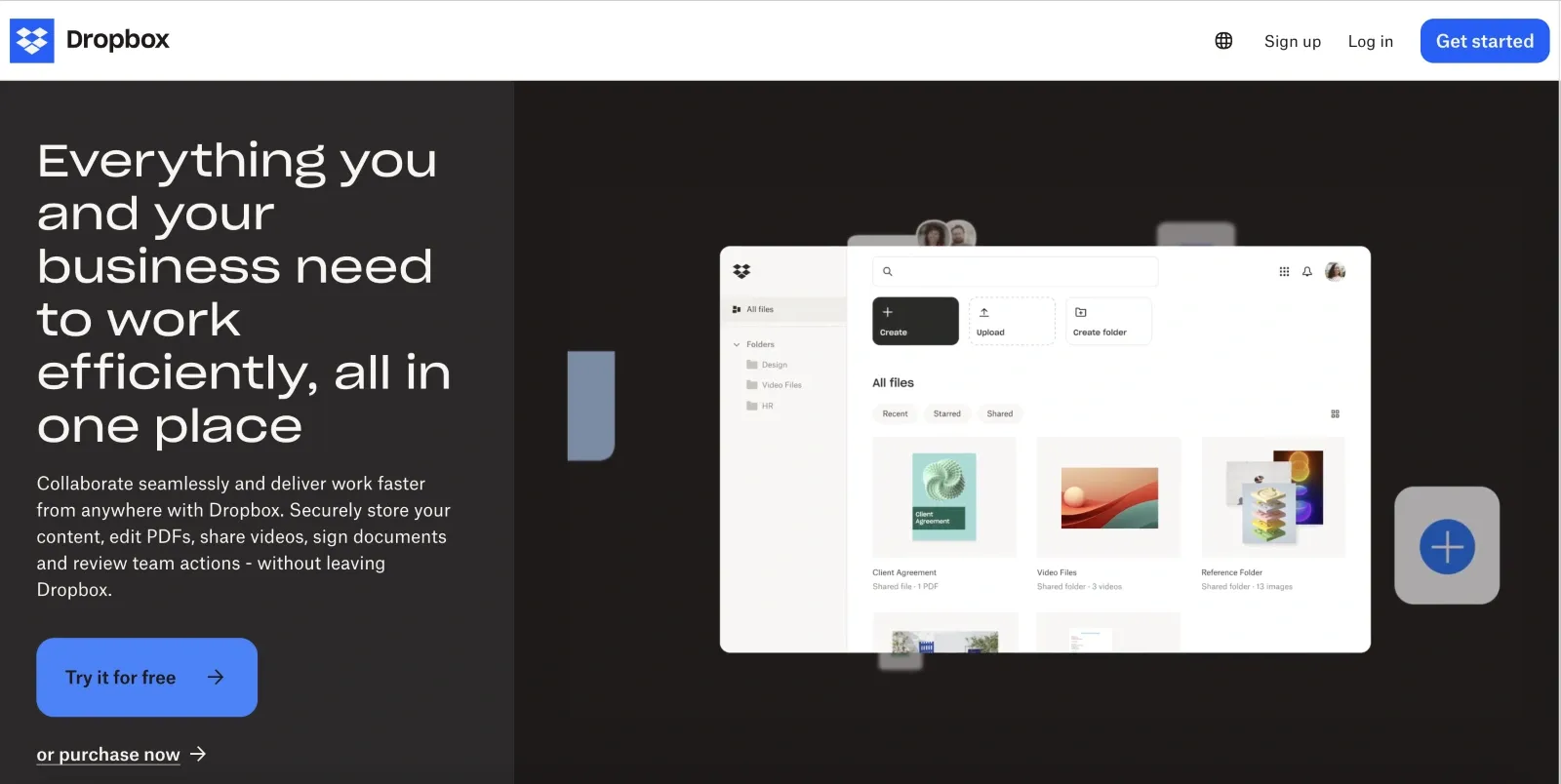
Dropbox is a cloud-based file sharing and storage solution that enables employees to access, manage, and collaborate on documents from anywhere.
Features:
- Secure file storage and sharing.
- Real-time document collaboration.
- Offline access and file synchronization across devices.
- Integration with tools like Slack and Zoom.
Reasons to choose: Dropbox acts as an indirect yet crucial workplace communication platform by facilitating the smooth transfer of files and collaboration on shared documents.
G2 Rating: 4.4/5
8. Donut
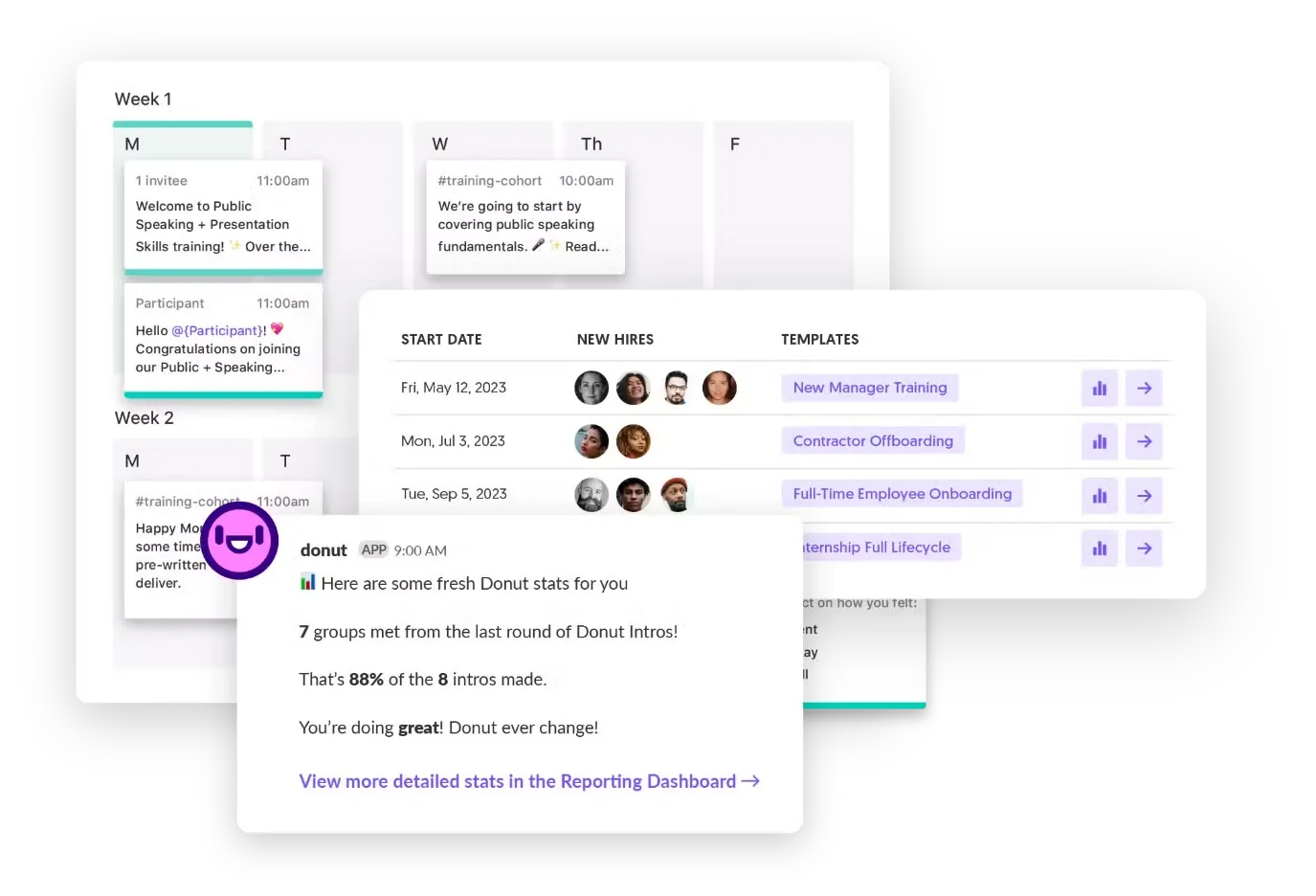
Donut is a unique workplace communication tool that fosters employee relationships by automating casual meetups, coffee chats, and cross-team introductions.
Features:
- Automated introductions via Slack.
- Customizable pairing and scheduling options.
- Integration with Slack workspace.
- Support for onboarding new employees.
Reasons to choose: Donut is a fun and effective employee communication tool that strengthens internal connections, improves workplace morale, and promotes a cohesive work environment.
G2 Rating: 4.6/5
9. Google Docs
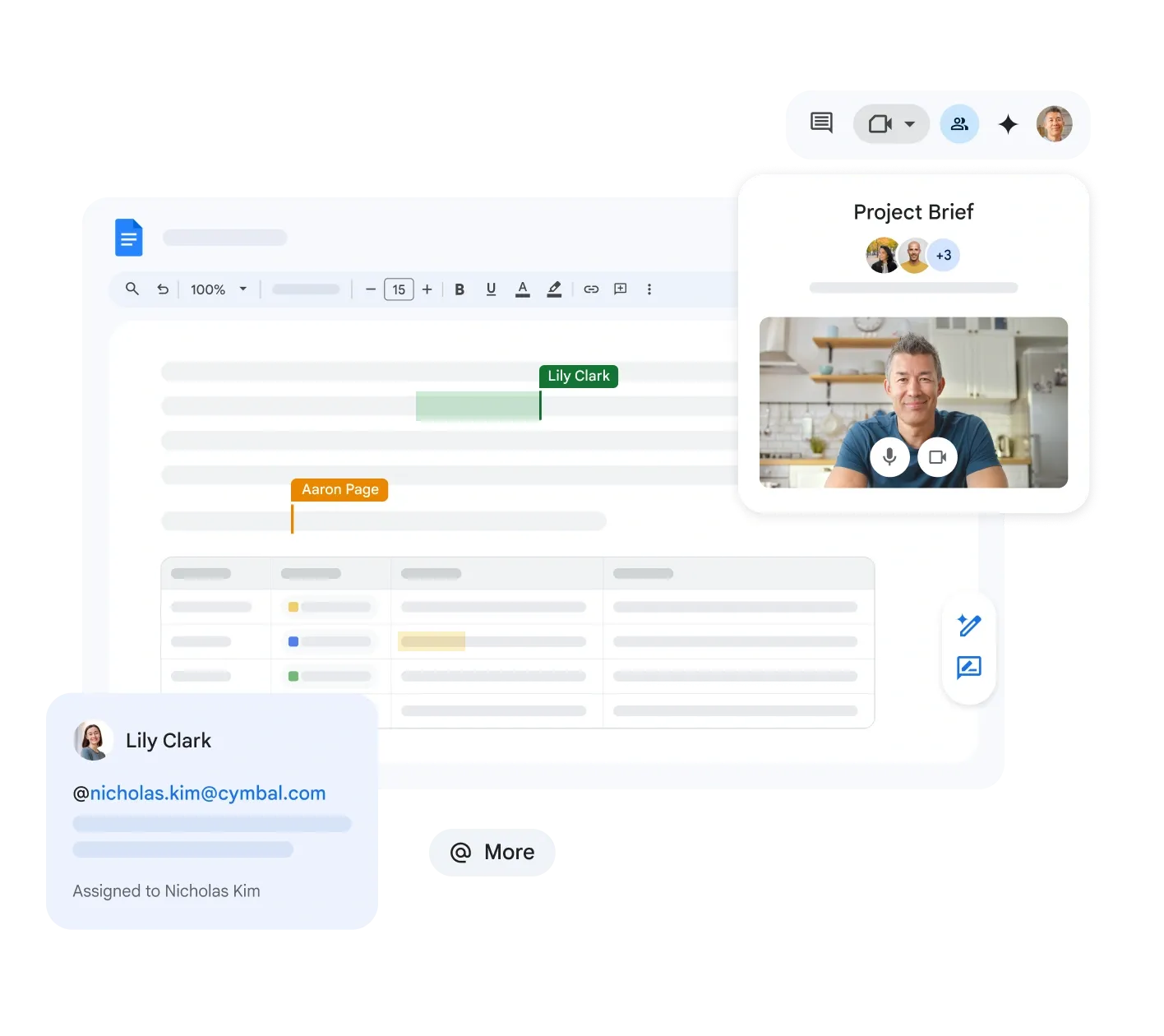
Google Docs is a cloud-based document creation and collaboration platform that allows multiple team members to edit, comment, and share documents in real-time.
Features:
- Real-time collaborative editing.
- Commenting and suggesting features.
- Version history and access control.
- Seamless integration with Google Workspace tools.
Reasons to choose: As a lightweight yet powerful workplace communication software, Google Docs is ideal for teams that collaborate on content, reports, and brainstorming sessions.
G2 Rating: 4.7/5
10. Toggl Plan
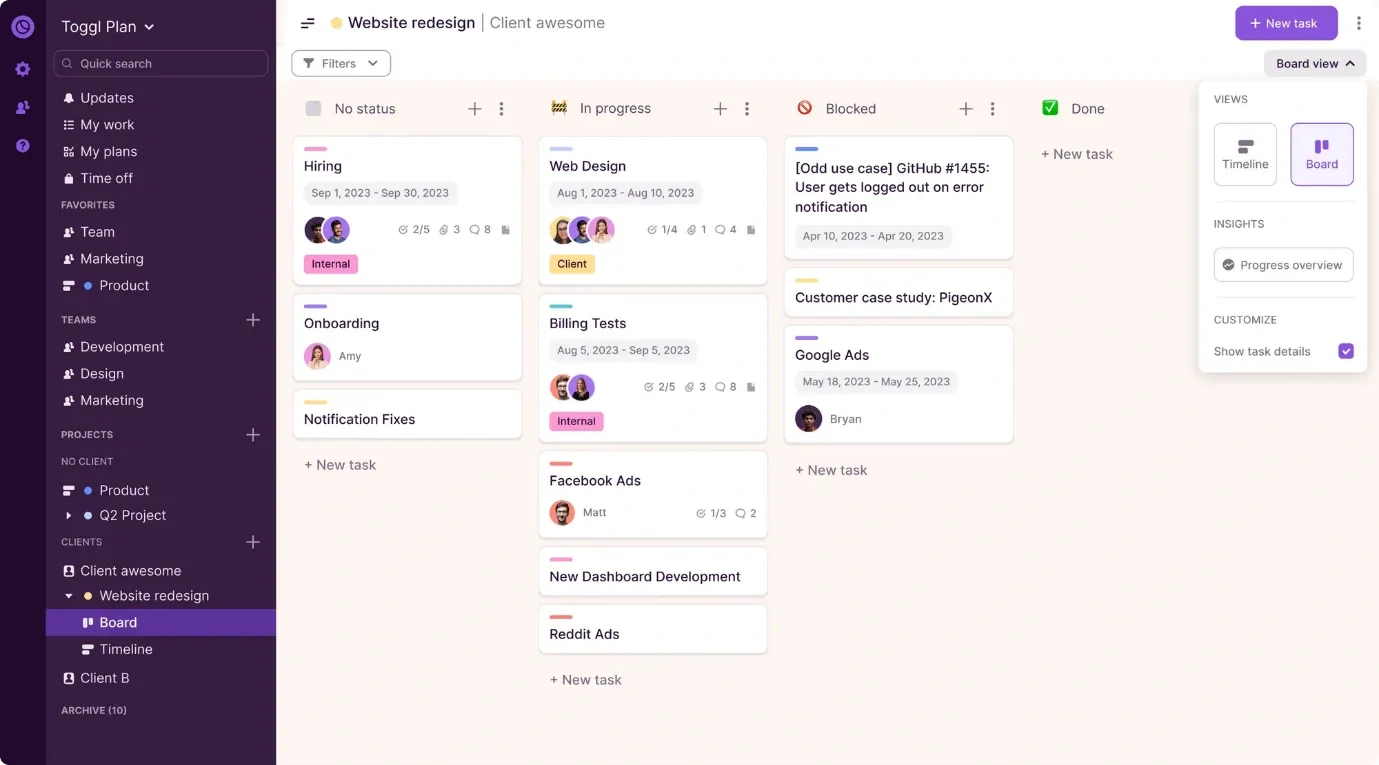
Toggl Plan is a project planning and collaboration tool that helps teams visualize work timelines, deadlines, and availability for better project communication.
Features:
- Visual timeline view for projects.
- Drag-and-drop task management.
- Team availability tracking.
- Integration with Slack and other collaboration tools.
Reasons to choose: Toggl Plan acts as an effective communication tool in the workplace by offering visibility into project status and team capacity, ensuring everyone stays informed.
G2 Rating: 4.5/5
Conclusion
While there are several tools available, they are not a one-size-fits-all. Choose tools according to the needs of your business. It will help you bring about a good workplace environment that is crucial for the efficient functioning of the business.