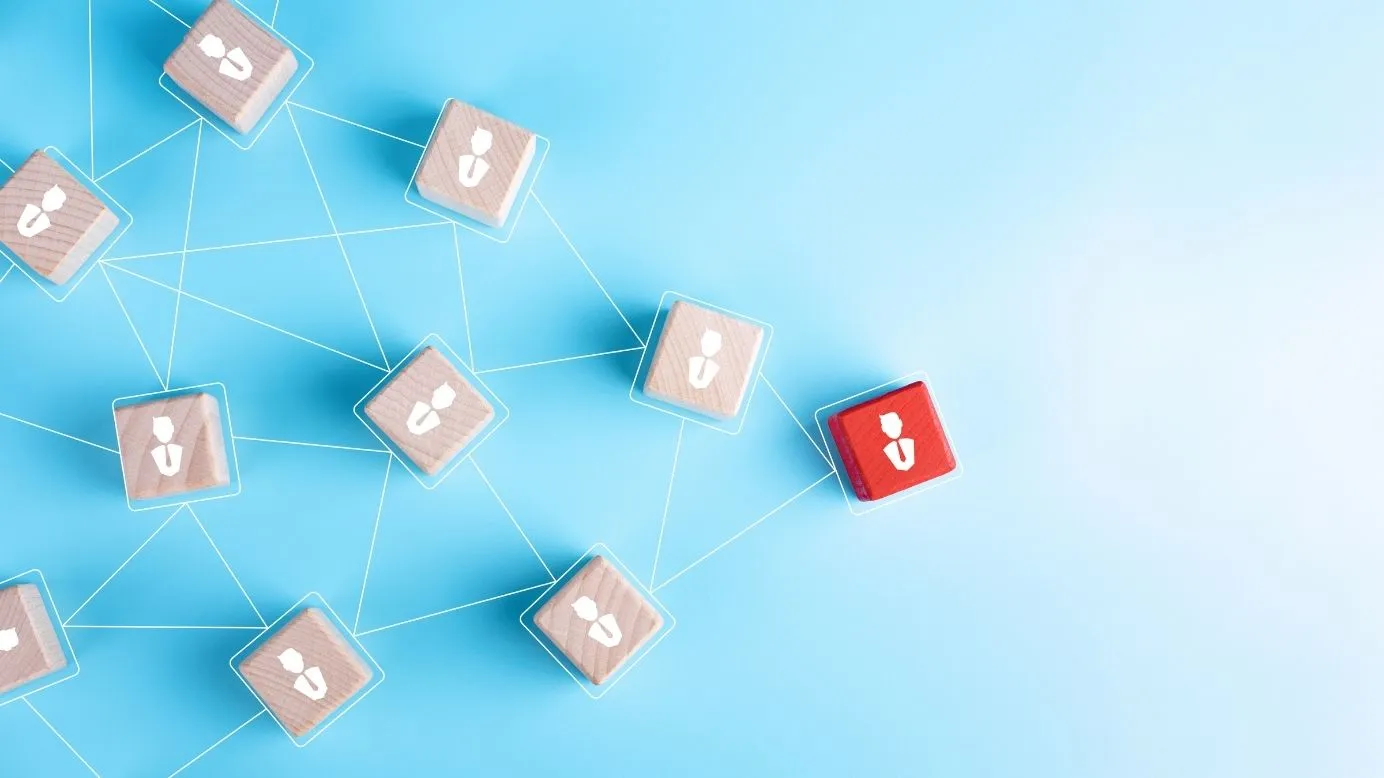Creating a Socio-Technical Ecosystem to Increase Employee Engagement
How does technology transform HR efforts to increase employee engagement? Read on to discover how socio-technical systems and social intranet impact this critical function.
On this page
While employee engagement has been an HR focus area for over the past two decades, technology has helped accelerate these efforts. In this article, we discover how socio-technical systems like Empuls help increase employee participation and engagement.
A. Dahl et al, ‘Building an innovation community’
A socio-technical system.
It is interesting how Dahl and her three-member behavioral research team termed workplace communities a 'socio-technical' system. The study was done during the crest of the social media upturn, and it considered social networks an essential medium for creating communities. Designing these socio-technical systems to be 'human-centric' is core to achieving the authenticity of employee participation, tells Dahl.
Empuls is carefully designed to facilitate authentic workgroups and communities that help deliver business results - by being human-centric. Empuls is a technology product that is built on behavioral science, base-up. This platform facilitates these socio-technical ecosystems that Dahl makes sound almost mythical to increase employee alignment using the social intranet.
Let us look at everything Empuls has to offer to build employee groups and communities to improve employee participation, with a few live use cases from how Empuls internally uses it.
1. Create a ‘socio-technical’ culture of collaboration
The ‘groups and communities’ feature in Empuls helps employee teams move together - aligned to a single vision. This feature enables employees to share meaningful, immediate, and personal messages at scale.
This way, Empuls can build a collaborative company culture using rich features like feeds, announcements, groups, chats, and notifications. Information is transparent across the organization, and everyone is aligned to the larger organizational goal.
Use case 1: Organization-wide ideas and suggestions
A considerable portion of collaboration stems from receiving buy-ins from the team. The best way to get these is by opening up organization-wide initiatives for ideas and suggestions from all employees. Not only do the users feel thoroughly engaged with important happenings around, but they also end up giving invaluable inputs to the initiative.
Below is a screenshot of how we crowd-sourced suggestions in a yearly round-up blog.
We had about ten items on our list before 'Empuls' ing it. We ended up receiving over 50 inputs more - that we wouldn't have thought of otherwise.
Use case 2: Sharing feedback
Feedback is a powerful tool to empower employees and is essential to collaboration. Using Empuls, we can collect and document feedback - with complete transparency.
In the below example, one of our Sales heads gives our Product team feedback on how one of our product pages should behave. These are very important inputs because it could be an offshoot of a customer discussion that he has had.

Use case 3: Social appreciation.
Empuls helps drive collaboration with the use of social appreciation. Managers can appreciate their team members or peers and tag each other with important organizational values. Even cross-departmental favors can be highlighted over these warm, organization-wide messages.
At Empuls, for instance, the digital design department is a shared resource amongst many teams. Our Head of Marketing is seen below, appreciating one of our senior designers for his extra mile contribution to project delivery.

Use case 4: Information sharing
Empuls provides many information sharing applications because it is fundamentally modeled as a social platform.
In the below example, one of our leaders informs the organization about where he is and what he plans to do there briefly. This information dissipation is proven to make employees feel empowered with important updates about the organization.

In another example, one of our leaders is seen sharing an important piece of content he stumbled upon over the internet.

The information-sharing functionality can be used for creating groups like 'Rent, sell or buy anything' and 'Share a ride or a route'
Use case 5: Important learnings
Empuls facilitates sharing of important learnings that an employee acquires over their period of employment - like learnings from a learning session, event, seminars, client discussions, processes, or failures.
In the below example, one of our Sales heads summarises his learnings from his discussion with an important prospect.

Use case 6: One-on-one chats
Empuls enables members to quickly switch from a ‘public’ or a ‘group’ conversation to a chat. This is important in cases where users need to get into private conversations - like giving feedback or planning a surprise party.

Our chatbot could also be of great help in guiding users to complete tasks like rewarding.

Use case 7: Lost and found forums
This is a use case that only a platform like Empuls can enable. People can upload information on an item that was found, and the comments thread can be used to receive responses and even narrow down on the right owner.
Use case 8: Buy and sell forums
Empuls can enable ‘buy and sell’ forums similar to lost and found forums. People can announce their interest in selling and buying. Post initiators can evaluate the different bids and even finalize on a buyer or sellers using the comment thread. For discussions that might need to be made private - like haggling - can be switched to be made over chat.
2. Highly efficient internal communication
Empuls is well-suited to manage internal organizational communications. It helps organize and disseminate workplace announcements in real-time. Employees can quickly update key organizational information using groups and communities - either over the mobile app or web. The platform doubles up as an employee social network that opens up these workplace discussions for employee participation.
Empuls works well for all categories of employees that an organization has - a frontline, mobile or desk workforce. The web interface makes it easier for desk-bound employees, and the mobile app helps frontline employees remotely access important information. The platform democratizes organizational information and eliminates issues of miscommunication or misalignment.
Use case 1: Event announcements
Whether an office day outing, a festival, or an engagement activity, event announcements are important for internal communication. It is easy to demonstrate complete details of the event - with attached itineraries and attractive images - using Empuls.
Below is how our HRBP chose to announce one of our office celebrations. Rich with images, instructions, and emoticons, she missed out on no detail.

Use case 2: Policy/ Workplace updates
Time and again, important HR and compliance policy updates could be left unread amongst scores of other emails. Empuls helps keep these important updates on top of the employee feeds.
Look at how our head of HR sends out our information security policy and initiates a quiz evaluation.

Here again, she is seen effortlessly sharing our new seating schedule.

Use case 3: Awards
Awards themselves are an important feature in Empuls with several nuances to it. But awards are further ordained using the 'Groups and Communities' feature. In other words, amongst the rest of the feeds, the awards feed stands out in its design and presentation - displaying the star employees to the entire company.
In the below example, this group has won spot recognition, and all its members are showcased.

Use case 4: New joiner announcements
Time and again, new joiner mailers fail to achieve what they intend to do - either they are missed or are read and forgotten. With Empuls, new joiners are presented as the real person they are - allowing the rest of the company to welcome them onboard - through comments, claps, and +1s.
Below is an example that shows our Head Of HR welcoming one of our new employees onboard.

Use case 5: Marketing initiative announcements
The internal employee network could trigger the 'network effect' that digital marketing wishes for in content distribution. Posting the recent marketing initiatives and social media posts on Empuls can help redirect traffic to the organization's social media handles.
Below is how our digital marketer uses Empuls to drive traffic into our newly revamped Instagram handle.

Use case 6: Hiring and referrals
Empuls can be especially useful for all kinds of information dissemination - and from the perspective of HR, hiring and referral announcements are a great use case. Below is an example in which our recruitment HR makes the best use of Empuls - along with announcing new hires, she announces successful referrals and even appreciates them.

3. Team communications that help team members deliver better
Out of all the spheres technology has revolutionized, the most impacted is communications (be it mobile phones, social networks or remote assistance). In socio-technical systems, technology can help intra-team communications become seamless.
It is well-known that good communication is vital to teamwork. But, personal emails and chats fragment communication by locking them within people's inboxes. Many team members, who should have known important information buried in such conversations, stay oblivious.
With Empuls, all of the team's discussions are organized and accessible in a single place. Empuls gives the team an organized hub to discuss daily, ideate, share updates, and create organizational knowledge that can be referred to any time, from anywhere.
Use case 1:Task distribution
Empuls allows users to create task-based or department-based groups and allow members to manage tasks right from there.
In the below example, one of the sales heads explains the process of a task at hand and allocating tasks to respective members using user tagging. The tagged members can even get back through comments if they have any clarifications - and this way, these clarifications are sorted for all the team.

Use case 2: Team specific announcements
Managers can use Empuls to send out team-specific announcements. These posts are easily searchable, and one can look into them quickly.
For instance, below is the post that our HRBP sent out to announce the Sales training sessions she was holding. The post allows her to explain the itinerary in all its details.

Use case 3: Help forums
Another exciting way to use Empuls groups is to have help forums. New employees might have many doubts about company products or processes. Sometimes, even managers might not clarify these in all its details. This is when such help groups or posts (like in the below example) come into use.
Below, one of our new Sales team members is searching for key information about a product feature. She received an answer from the CTO himself - giving her absolute clarity on the query.

Use case 4: Task and milestone updates
Where tasks can be allocated, tasks can be followed up too. Teams who want follow-ups to be more private can use chats or closed groups and use open groups to celebrate important milestones, like the one given below.
In the below example, our office admin happily announces a turnover milestone and a few key employee initiatives that their team successfully launched.

In a further example, our catalog team updates on their task completion - over a closed group they have created.

Use case 5: Minutes of meeting
For teams, 'minutes of meeting' is important documentation for team decisions, task allocation, and timelines. Publishing minutes on an Empuls group allows every team member to be aware of key decisions - even during their absence.
In the below example, one of the product heads sums up the conclusions of an empathy mapping exercise they conducted. Readers get to understand the process of empathy mapping, view the empathy map, and even see the people who attended the workshop.

4. Information and knowledge management
Empuls' powerful search helps newer users understand the context of a task item and
reuse organizational knowledge shared over months and even years. Users can even manage file attachments to structure important files and data around these conversations. The communication and transparency enabled by Empuls groups and communities help employees with the right information at every step.
Use case 1: Groups to classify information
While groups on Empuls can be completely based on what the organization believes is important, strategic groups can bring out huge functionality. In the below example of a highly successful group created by our product team, users can start a conversation on important feedback on our products. These queries can be instantly clarified or taken into development - and the entire process is completely documented.

Have a look at the various inputs the post creator receives through the comments.

Use case 2: Feeds and comment threads to organize discussions
As a sub-functionality of group-based information exchange, even feeds can independently collect relevant inputs around a key issue. The below example starts with a suggestion but goes on until one of the product managers shares the 'building blocks' of the discussion.

Use case 3: Conversation discovery
The search functionality in Empuls helps re-discover every conversation a user has held over the platform. All the users need to enter is a few keywords they remember or names of the users who posted it, and they get to view the entire feed.
For example, searching 'employee' brought about conversations that had 'employee' mentioned in it.

Use case 4: File discovery
Empuls enables users to upload all forms of files and even helps them quickly retrieve them back. Files associated with conversations can be retrieved using the keywords of the conversation.
For instance, searching 'employee' in the search brought about attachments with 'employee' in the file name.

Use case 5: Task discovery
Tasks can be quickly discovered with the search console of Empuls using the qualifier 'tagged', and the system lists all the tasks the user was assigned using tagging.

In essence, the Empuls platform is an all-in-one enterprise social intranet, knowledge-base, productivity platform, and internal communications tool. The 'socio-technical' work environment that Empuls helps you facilitate can strategically drive organizational goals.
Want to know more about Empuls and how it helps create effective 'social-technical' ecosystems? Schedule a free demo to learn more about how you can start building a winning culture.