Remote Employee Onboarding Made Easy: A Practical Guide for HR and People Managers
Struggling with how to onboard a new employee remotely? This complete guide covers all the essentials of remote employee onboarding, plus a practical remote employee onboarding checklist to ensure your new hires feel welcomed, connected, and ready to contribute from day one.
On this page
The remote work culture has boomed, and it’s now in every corner, crevice, cubicle, and apartment. The modern-day convention of getting things done—powered by the new normal of remote work—has turned every workplace into a global village.
Not long ago, having an associate 15,000 miles away seemed like a massive investment. Today, onboarding a new employee remotely is business as usual. And while hiring a remote workforce comes with the same challenges as hiring any employee, the real shift is in how we welcome and engage them.
It's not just about moving meetings from conference rooms to living rooms. The real challenge lies in remote employee onboarding—making the process smooth, engaging, and glitch-free. It’s not difficult, but without the right tools or planning, it can easily become chaotic. That’s where knowing how to onboard a new employee remotely makes all the difference.
To help you do it right, we’ve put together a comprehensive guide along with a handy remote employee onboarding checklist. No more first-day confusion, no missing equipment, no endless back-and-forths with IT—just a seamless entry into the team.
Whether you’re welcoming your first remote hire or your fiftieth, this three-step guide will simplify remote employee onboarding and make your process not only effective but truly welcoming.
What is remote employee onboarding?
Remote employee onboarding is the process of welcoming and integrating new hires into a company when they work from a location outside the office—usually from home or a remote setup. It covers everything from paperwork and IT setup to training, introductions, and helping the employee feel part of the team.
Since there's no in-person interaction, remote onboarding relies heavily on digital tools like video calls, onboarding platforms, chat apps, and collaborative documents. The goal is to ensure that the new hire feels informed, supported, and connected from day one, even without being physically present.
A good remote onboarding process sets the tone for the employee's experience and helps build early engagement, confidence, and clarity about their role and the company culture.
The challenges of remote employee onboarding
Remote employee onboarding brings its own set of unique hurdles that can impact how quickly and confidently new hires settle in. From communication gaps to delayed feedback, these challenges can shape the entire employee experience. Here are five key obstacles to watch out for.
1. Lack of personal connection
One of the biggest challenges of remote onboarding is helping new hires feel connected. Without face-to-face interactions, it's harder to build trust, rapport, and a sense of belonging. This can leave employees feeling isolated and unsure about their place in the team.
2. Communication gaps
In a remote setting, even small communication delays or unclear instructions can cause confusion. New hires might hesitate to ask questions, especially if they’re not sure who to reach out to. Without proper guidance, they may struggle to navigate tools, processes, or expectations.
3. Tech setup delays
Getting the right equipment, access, and tools in place before day one can be tricky when onboarding remotely. If laptops, software logins, or communication platforms aren’t ready, it can delay training and affect the new hire’s productivity and confidence early on.
4. Limited cultural immersion
Culture is often best experienced in person—through team interactions, office rituals, or informal conversations. Remote employees may miss out on these moments, making it difficult to absorb company values or understand how people typically work and interact.
5. No real-time feedback
In remote onboarding, feedback can feel delayed or impersonal. New hires might go days without knowing if they’re on the right track, which can affect their confidence and slow down their progress. Real-time guidance is essential but often overlooked in virtual setups.
Before day one, work on day zero
Onboarding remote employees come with a big catch—nobody is coming to work to get the process up and running. Instead, it boils down to a carefully crafted cadence with all the procedural information required for a DIY hook-up to the organization's culture.
Most of the day zero formalities include the paperwork (later on) and feeding the employee's bio into the system, which can be done on day zero. This would make paperwork management easier when the HR would have to hook up with the remote employee on the day they join.
Another important use of day zero is to ensure that the existing team members are well and truly aware of the newbie joining in remotely. Unlike employees working in-office, a new remote employee can't randomly dial-up people and talk to them.
Hence the existing teammates have to be made aware of the new ones coming in for a warm welcome to settle into the culture quickly.
Onboarding a remote employee: A three-step guide
Unlike employees who visit the office premises to work, a remote employee can’t shimmy into the workplace culture by simply being a part of the organization. The physical distance is daunting, and the organization must ensure that it doesn’t create a wrong perception in the new joiner’s mind.
Let’s cover every pillar of our remote onboarding process checklist so that next time a remote employee comes on board, we keep them satisfied and smiling even when the physical distances tear them apart.
Step 1: Getting the employees up and running
We all remember our past interviews—how we had to wait for a couple of hours to give our John Hancock’s on hundreds of pages and then wait for more to get assigned to our teammates.
That cannot be afforded with remote onboarding. Here’s how to clear out all legal formalities and paperwork while virtual onboarding a remote employee.
➡ Get the paperwork out of the way
It’s often said that the paperwork should be done before the first day for remote employees, but it’s easier said than done. Various legalities and formalities are to be completed before a prospect officially comes on board and to get it done, it’s best to get the paperwork done through e-forms and e-signatures.
Once the paperwork is signed, sealed, and delivered, it’s time to guide them through everything that the organization has to offer.
➡ The remote employee orientation
Hooking a remote employee with a fat binder is one thing and walking them through is another. HR can make it happen. A personalized orientation between HR/CXO and the new joiner is better than sending out a video and, in that orientation, some of the very important reasons why the employee chose to join are explained:
- Financial benefits: Ranging from a breakdown of the paycheck to tax saving schemes, return filing, and incentive offerings (if any), an explanation would make things clear without a shadow of a doubt.
- Health benefits & perks: With lifestyle wellness, a crucial factor before an employee takes up a job, highlighting what health benefit schemes like insurance, employee assistance programs, and perks are there on the table would give them a sense of security.
- Intro of the job in hand: Once the benefits are on the table, the orientation can end with a brief introduction to the team the new employee would work with and then ultimately planning a meet and greet with the manager.
➡ Tête-à-tête with the manager
Most managers want to have a word with the new joiners on their own before introducing them to the team to cast an ironclad first impression on how things are done. Setting it up is crucial when bringing remote employees on board, as this would be the first interaction that'd tell an employee what's expected of them. This includes an introduction to the team's targets, mission, vision, and where it's supposed to be headed.
Step 2: Welcoming the remote employee into the culture
A positive point about onboarding an employee in the office premise is that s/he gets to feel the vibe around on their own. One might get in sync with someone due to their likenesses of Star Wars, or another might stick with a team member.
Either way, this isn’t possible when onboarding a remote employee. Hence, it’s a different ballgame to welcoming a remote employee into the culture, and here’s how it’s done:
➡ Virtual culture is the best host.
When it comes to employees working from a thousand miles away, the culture should be virtual, and a virtual culture isn’t built over email threads. With employee engagement leading to almost 40% of people quitting their jobs every year and jumping another ship in search of a happier one, virtual culture would ensure that the remote employees stick.
Empuls is the perfect solution for a global workforce and the one who works from the same office. This employee engagement solution builds an engaged and motivated culture with remote employees feeling the vibe on Empuls itself. People celebrating big wins, sharing a laugh, appreciating colleagues over a job well done, or just being there—it brings a smile onto the remote employee’s face.
➡ Hit it off with some virtual icebreaker games
Sure, scrolling through an organization’s Empuls account would give them a good idea. They might join a few groups according to their hobbies and preferences, but a personal connection with the team would go with some icebreaker games. From two truths and a lie to a walkthrough of one’s place, icebreaking is fun, and it makes the remote employee coming onboard feel at home.
➡ Keep your in-office teams online
The peeps working inside the office premises need to pay heed to their remote team members. Assign a virtual walk-along buddy to the newly joined remote employee—preferably of the same profile if possible—and let them walk through everything that they did for a week or two. The people they met, what their roles were, and everything else. This would help in imbibing a sense of belongingness in the remote employee.
➡ Send out a virtual gift
Gift baskets are cool and all, but let’s face it—they don’t come cheap. However, gift vouchers are an exemplary way to welcome your new remote employees onboard. Be it giving your employees a work-from-home upgrade, closet makeover, or a budget for their essential needs—Empuls is the perfect way to send it over.
Step 3: Get the remote employees to work!
A very handy tip to get employees into the work mode as soon as they join is to send them a detailed job role document with a mock task. This shouldn’t be used as a medium to evaluate what the employee can do, but just a way to grease the wheels. Here are some more things to do to set them up with a game-face on:
➡ Crystal-clear communication
Starting from a conversation about what to do on the job to daily huddles, biweekly plans, and monthly brainstorming for projects, communication is a must in every aspect of remote employees. Get them hooked to the proper channel of communication and assist them with tasks at the start.
➡ Tech tools for collaboration
Ranging from an email ID setup, registering to a cloud-based office suite, and the most crucial one—a videoconferencing app—get all the tech tools to the remote employees so that they can play around with it.
➡ Feedback mechanism
A one-to-one feedback session would benefit both the manager and the newly onboarded remote employee to understand the expectations and performances. Empuls come with a pulse survey, which is the ultimate feedback mechanism to brew the champion’s ultimate breakfast.
Turning remote onboarding into a connected, rewarding experience with Empuls
Remote onboarding shouldn’t feel like reading a manual—it should feel like joining a team that genuinely cares. Empuls helps companies create a warm, engaging, and insightful onboarding journey by combining communication, feedback, recognition, and rewards into one platform.
Through its social intranet, new hires can interact with teammates, explore your company culture, and stay updated without feeling lost or isolated. Managers can welcome them with personalized messages, introduce them to the broader team, and ensure they feel included right from day one.
Empuls also offers onboarding-specific surveys to capture real-time feedback—so you know exactly how new employees are adjusting and where support is needed. No assumptions, just honest insights.

And don’t forget the power of a small gesture—onboarding rewards. With Empuls, you can surprise new joiners with digital welcome gifts, milestone bonuses, or peer recognition points that turn their first week into a memorable one. It’s not just onboarding—it’s making employees feel at home, even if they’ve never stepped into the office.
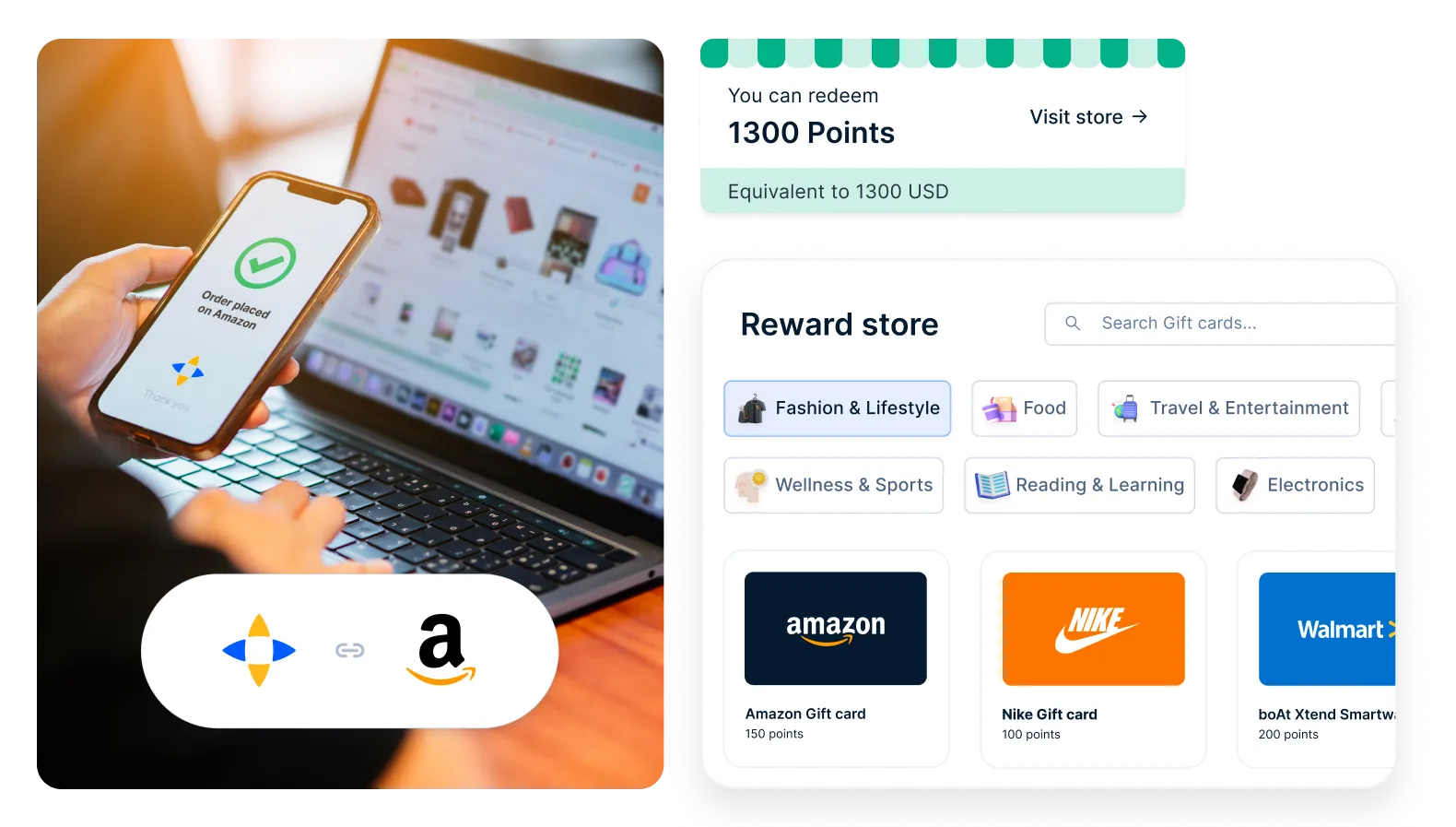
It’s not just about bringing someone onboard—it’s about understanding how they feel while you do it. And that’s where Empuls helps you get it right.
Ready to onboard your remote squad?
Onboarding remote employees is a considerable part of the future workforce matrix, and it’s important to have a basic onboarding process checklist in hand that ensures that everything is covered. These three steps are just right to bring your next steps of employees onboard. Happy hiring!


















